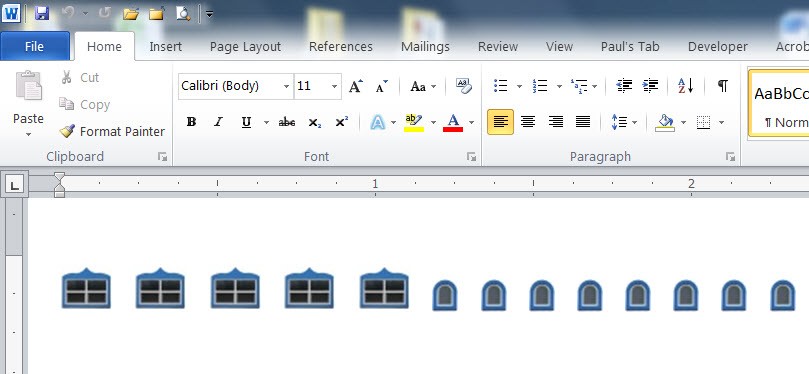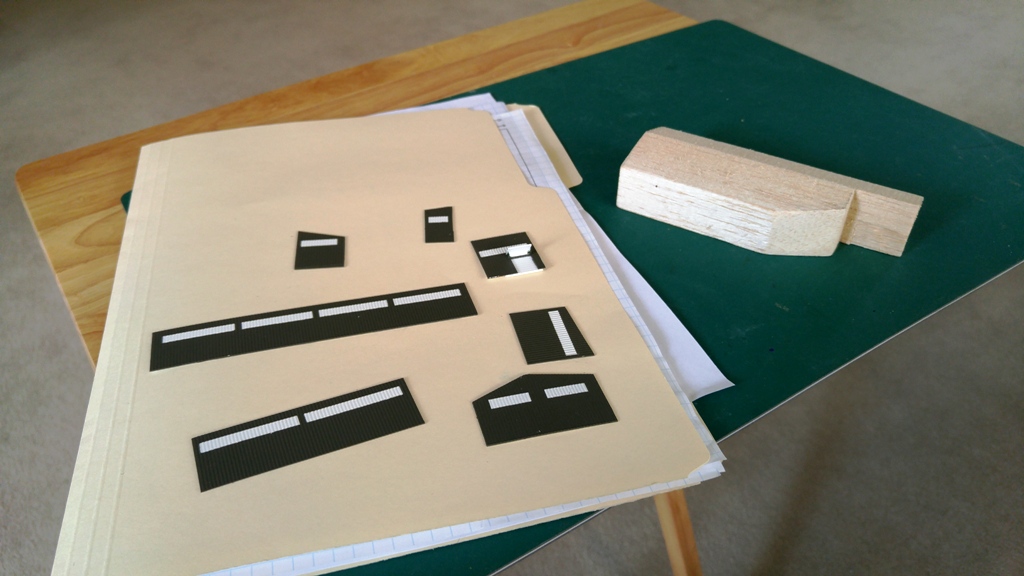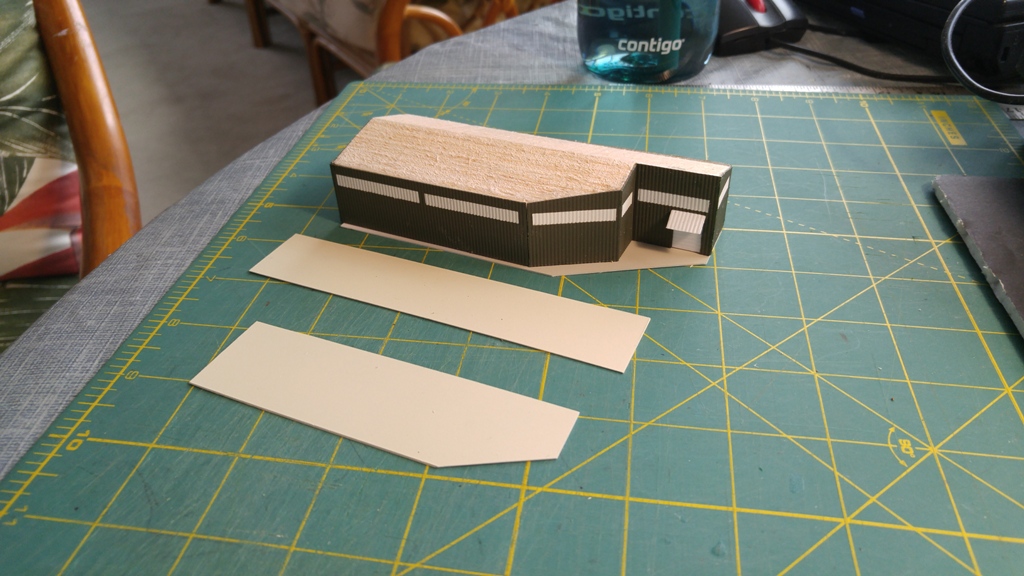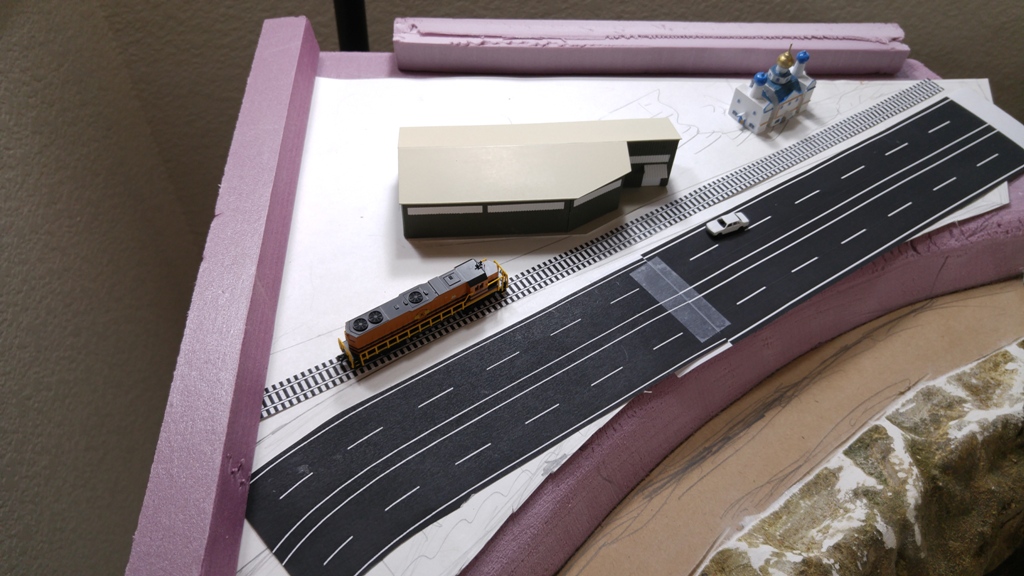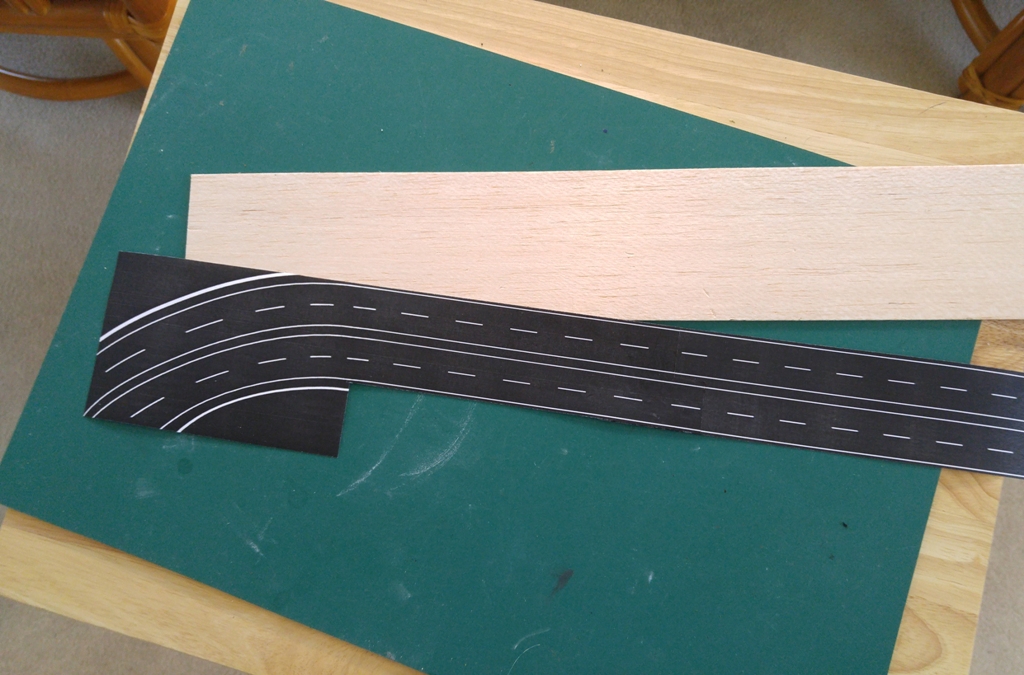4.
Interstate 5
(and the Rogue River Area)
When I was building the Eastside area in 2019 (see My Layouts, page 1), I left the top of the mountain flat and mostly bare knowing that someday I would be adding a scene in that location. Well, that time has come.
The City of Rouge River (on the Rogue River, of course) is just south on the I-5 freeway, a bit east of Grants Pass. Although I haven't spent a lot of time in Rogue River, we've been driving by several landmarks there for years, visible from the freeway.
The huge Murphy Plywood plant is also a stop for local freight trains, and can often be seen with a boxcar or center-beam parked nearby. Sometimes even a locomotive. (And, if a certain railfan is really lucky, he'll be cruising on the freeway next to a train on parallel tracks.)
Not far from Murphy is a very ornate Russian Orthodox church, something that I thought would look great on a layout - although I was a little curious as to how I would built it in such a small size.
On the other side of the freeway is the Rogue River, a few miles upstream from Grants Pass.
To emphasize the distance this area is from my main layout (plus because I didn't have a lot of space available) I used Z-scale vehicles and built the structures and roadway to something close to Z – although precision of scale was not really important here.
A few years back, when I originally envisioned creating this area, I had actually thought about placing a small, working Z-scale train layout up there. But I'm not ready to undertake the challenges that would be required for that right now. Besides working in the smaller size, availability in Z is very limited compared to HO, or even N. However, I wouldn't rule out a Z-scale train layout sometime in the future.